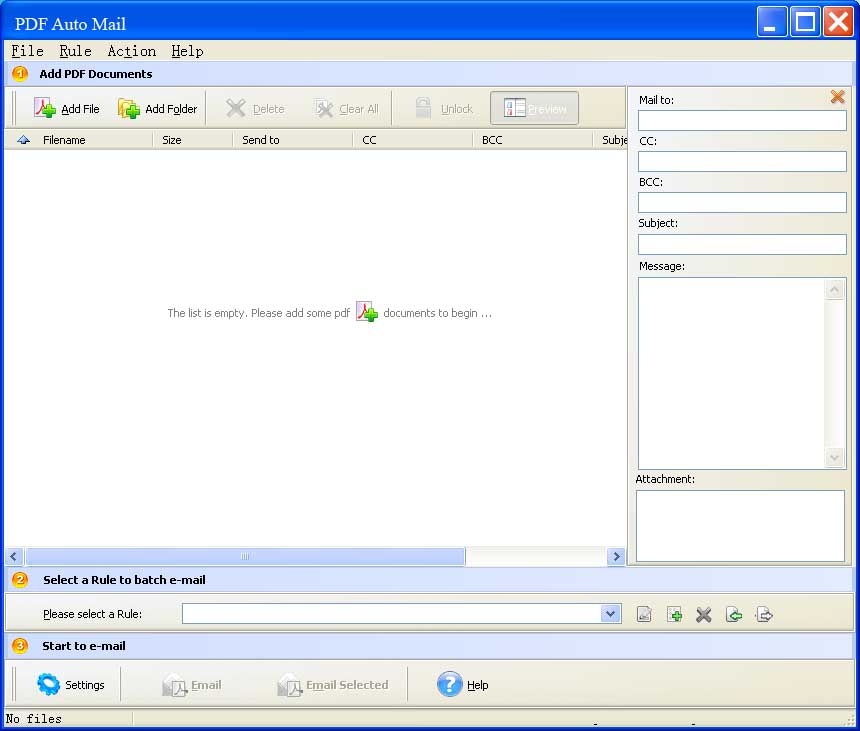Lavians PDF Automail 5.5
Free Version
Publisher Description
To extract E-mail address from PDF content and use the address to send email automatically. Meanwhile, Lavians PDF Automail also can block certain E-mail address from being used. Especially, when PDF files contain E-mail addressed that will be excluded from a recipient's list, the feature will make you easy.
To determine any recipient by each outgoing file according to a user-defined CSV filename-to-email mapping. What you need to do is to type in filenames (from CSV file) and corresponding email addressed, and Lavians PDF Automail will do the rest.
To add e-mail recipients, CC, BCC and PDF documents of which the message subjects don't contain the part of the information of the text by using PDF document properties. Document properties can be author, title, subject and keywords.
To preview, edit and modify extracted email addresses, message text and subject.
To use your current e-mail client or SMTP Internet E-mail server. Both are ok.
As for your outgoing PDF documents' security, don't worry. To select outgoing PDF files with a Document Open and User Permission passwords, it is ok. And recipients needs to type in a Document Open password so as to view the content.
To choose multiple attachments to send the E-mail.
Freeware, so you can use it either personally or commercially for free.
About Lavians PDF Automail
Lavians PDF Automail is a free software published in the Office Suites & Tools list of programs, part of Business.
This Office Suites & Tools program is available in English. It was last updated on 22 April, 2024. Lavians PDF Automail is compatible with the following operating systems: Windows.
The company that develops Lavians PDF Automail is Lavians Inc.. The latest version released by its developer is 5.5. This version was rated by 2 users of our site and has an average rating of 3.5.
The download we have available for Lavians PDF Automail has a file size of 2.05 GB. Just click the green Download button above to start the downloading process. The program is listed on our website since 2016-09-01 and was downloaded 127 times. We have already checked if the download link is safe, however for your own protection we recommend that you scan the downloaded software with your antivirus. Your antivirus may detect the Lavians PDF Automail as malware if the download link is broken.
How to install Lavians PDF Automail on your Windows device:
- Click on the Download button on our website. This will start the download from the website of the developer.
- Once the Lavians PDF Automail is downloaded click on it to start the setup process (assuming you are on a desktop computer).
- When the installation is finished you should be able to see and run the program.